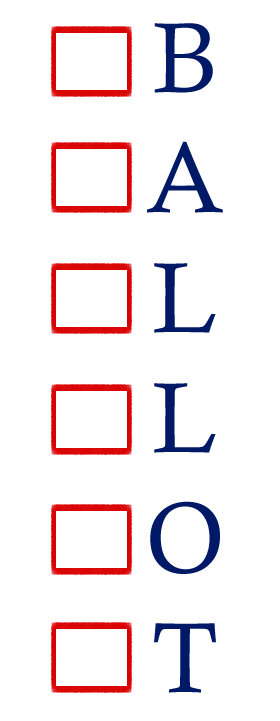Educational technology is more than just the physical computers or tablets provided to students and teachers. Instructional software offers many options for teachers in the classroom. Teachers can utilize these tools to give students practice of skills, and allow them time to build and create using their newly gained skills. Anogther great advantage is that the role of the learner changes…instead of the teacher always leading the instruction, now the students can utilize instructional softwares to drive and guide their learning. There are 5 types of softwares that can be used in the classroom:
- Drill and practice
- Tutorials
- Simulations
- Instructional Games
- Problem-Solving Software
These 5 types of software help to fulfill the instructional process as promoted by Gange’s Nine Events of Instruction. Teachers should evaluate the purpose of the software and find the places it best fits into the unit of instruction (Roblyer, 2016).
Here is an overview of the 5 types of software:
Drill and Practice
This type of software allows the students to input potential answers and recieve immediate feedback. The feedback is generally simple, indiciating whether the answer is correct or not. However, some more sophisticated programs can provide more specific feedback. Although some refer to this as “drill and kill,” research has shown that this type of practice can help students transfer their new learning (Roblyer, 2016, pg 80). It is important to note that drill and practice should not be over used. This software is most ebenficial when students buy in to its benefits and are not overwhelmed by its overuse.
Drill and practice is most beneficial in math classrooms or world language classrooms. However, it can be beneficial for social studies classrooms when learning new vocabulary or identifying important facts about a historical era. Quizlet is an example of a drill and practice tool that can be used create flashcards for students to study their facts and vocabulary.
Tutorials
Tutorials are designed to be the sole source of instruction for a unit or topic. Some may confused tutorials as “flip vidoes,” however they are not a supplement or introdcution for a unit, rather they are the only resource for the unit. Tutorials should be able to stand alone and allow learners the ability to practice new skills learned during the tutorial. Tutorials can be advantagous to a student centered classroom. Students can watch and learn through the use of tutorials and and move on at their own pace. Constructivist, however, ebleive tutorials fall short because they lack the time for hands on activities and don’t immerse the learner in the environment the skills should be used in (Roblyer, 2016).
Tutorials can be beneficial in the self-paced social studies classroom. Students can utilize tutorials to learn and assess themselves on specific topics. An example of a tutorial for social studies is BrainPop.
Simulations
Simulations allow students to immerse themselves in the activity or process they are learning about. It can help students to see the benefits of a topic of study and promotes the constructivist approach by allowing students to learn by doing in the environment. There are two types of simluations, those that allow students to apply and utilize new skills, and those that allow students to test the limits of a product or environment and learn from their actions (Roblyer, 2016). While simluations can be beneficial when learners are unable to work in the actual environment, it is important to not use it to replace real world experience when applicable.
Simluations can help put students in the place of historical figures over time. An example of a simulation in American history would the Lewis and Clark PBS Into the Unknown Simulation that allows learners to make choices as if they were on the expedition. This promotes the critical thinking that would have been necessary to survivie the trip.
Instructional Games
As we know, our students have grown up in a world with video games as entertainment. Gaming is a huge part of our learners current culture, whether it be online games, video games, or even game apps on the smartphone. As educators, it can be extremely beneficial to harness student engagement through educational games. Games can be driving by one individual or collaboaritve (Keessee, 2011) allowing students to develop more than just content skills. While games cna be a great tool, it is important to assess the benefits of each game chosen for class. Specfically is it age appropriate and will it truly enhance my students leanring (Roblyer, 2016)
Review games are often the best use of games in social studies. For example, generating a Jeaoporady review can help students recall content and also apply new skills.
Problem-Solving Software
This type of software looks more at the skills learners will need, rather than the actual content. Learners will practice the process of solving a problem and learn how they were able to come to their new conclusion or answer. Taking this a step further is the idea that problem solving software might not even be related to the content at hand, that it is truly just working through the critical thinking skills necessary for problem-solving (Roblyer, 2016).
For social studies, problem-based learning can allow students to take on the role of a historical detective or investigator. They may work towards a solution, such as creating an instructional tool for younger ages or solving a mystery, such as who shot President Lincoln.
Roblyer, M. D. (2016). Integrating educational technology into teaching (7th ed.). Boston: Pearson.
Keesee, S. Gayla (2011). Educational games. Teaching and Learning Resources. PB Works.