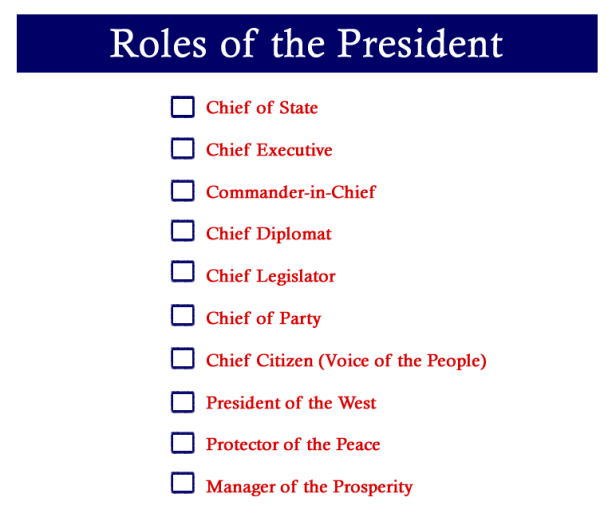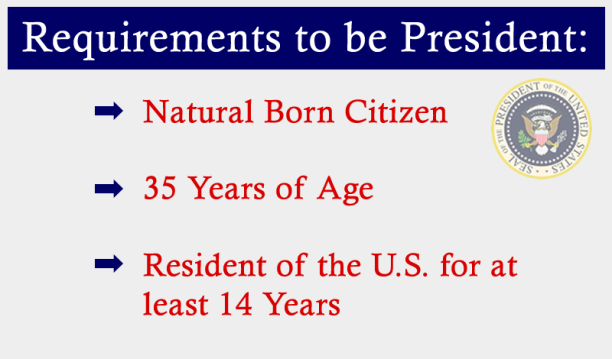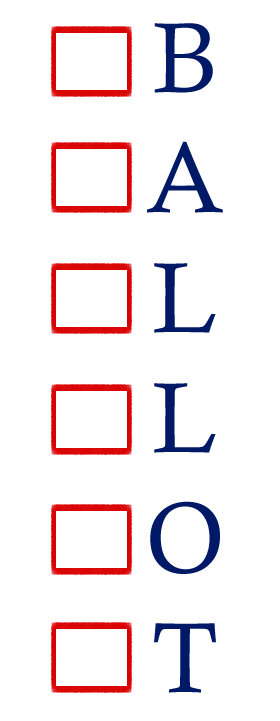My unit of instruction is geared towards 8th grade students learning about the presidential election. I chose my four words based off of key words students will come across in this unit. They are: Ballot, Campaign, Elect, and Swing State.
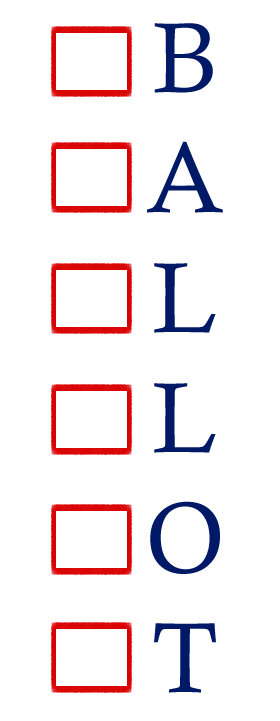
Ballot – To represent ballot I chose to include the check boxes found on most common ballots. I used the check boxes next to the letters in the word. I chose to use all capital letters to keep the letters the same size and position throughout. I made two attempts at this word, first I put the letters in the check boxes. As I reflected on that image, I felt the word looked more like block letters you might see a child playing with and did not portray a ballot. I also chose to use the colors of red and blue to emphasize the American presidential election theme.

Campaign – When nominees campaign they often speak in front of large crowds and attend political rallies, often use a megaphone to speak. I chose the same red and blue as in ballot to continue the American presidential election theme. Although the book mentions that often capital letters can be more difficult to read, I chose capital letters for campaign for 2 reasons. First, in order to best fit the megaphone in as the “p” it needed to be capital. In addition, I believe the capitals emphasize the idea of campaigning “loud and proud.” Originally I had added “2016” below the word campaign, but after looking at the image and the purpose of the unit, I realized that I did not want to select just this years campaign, as I will hopefully use this lesson in the future.

Swing State – Swing state was a fun word to create. I knew that using some type of a swing would be important. I had considered using an image of an actual swing. I also considered just having the words in the swing shape, without the rope. After reviewing the image with a coworker, they felt the ropes were necessary in creating the “swing” affect. We also decided that continuing the use of the red and blue would be important.

Elect – I found elect to be the most difficult word I chose. I created 4 different options for the word before settling on this one. I originally had planned to use a check box and an “x mark” as the “t” in elect. However, after showing coworkers and students I realized that it was difficult to identify the word. Next, I began adding the check mark to the E. I went through many color options before choosing to blend the same red and blue into the E.